8 Ways Class Registration Software Means Better Registrant Access
One of the often-overlooked benefits of robust class registration software is the ability to put more responsibility on the shoulders of registrants. Although it is a given that students, trainees, and families can register themselves, registration management also allows them greater access to their own information. This in turn removes some of the associated burden from the shoulders of administrative personnel. Here are a handful of top-of-mind actions registrants can take for themselves—via a student portal—that administrators no longer must do for them:
1. Track continuing education credits: No matter what type(s) of education credit an organization issues or tracks, real-time reporting is available to the students via their
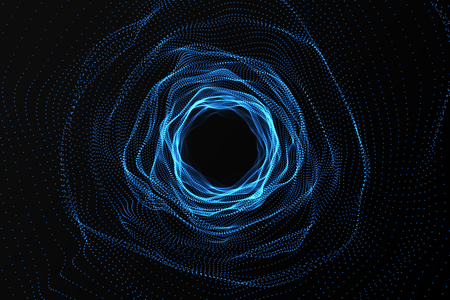
personal portal.
2. External credit: While educational activities are tracked automatically via the registration software, students also can log other educational experiences—even if it’s reading literature associated with their jobs. When a student has a formal review with a supervisor, the external experiences can be included in her record of training.
3. Transcripts: With secure credentials, registrants can access and print simple transcripts of professional development opportunities they have completed.
4. Certificates: If administrators issue certificates digitally, students can print or export them from within the portal anytime needs arise.
5. Pay balances: If a student owes money for a class, the portal gives him another avenue for paying online. A link to pay a balance would be associated with any class where fees are still due.
6. Registration and attendance history: A student can check any time to see what she has taken in the past or has signed up for in the future. A program administrator doesn’t have to do it for her.
7. View media: Program administrators can grant access to media such as instructional videos. Administrators can track access, viewing, and completion data via automatic reporting.
8. Notes and comments: Administrators can add notes to a person’s registration form for any event. Those notes and comments will appear within the person’s portal, providing another easy form of communication between organizer and student.
About two or every five Learning Stream customers take advantage of the software’s registrant access module (RAM), which is our name for the student portal. If you would like to know more about this feature or any other feature that streamlines registration management, please contact us.
