Professional Development Software for Learning Outcomes
Learning Stream offers a powerful and user-friendly professional development tracking solution designed to streamline the entire process of managing a professional development program. Our platform empowers organizations to efficiently plan, manage, track, and evaluate professional learning activities, saving valuable time and resources.
Trusted by Hundreds of Companies
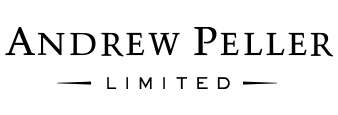
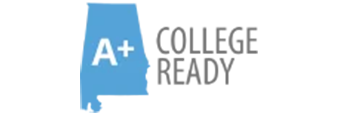





User-Friendly Interface and Comprehensive Access
Learner and Admin-Friendly Interface:
- Customizable catalogs tailored to your trainee’s professional development needs.
- Multiple class search options, including list and calendar views.
- Detailed event pages displaying date, time, location, and instructor notes.
Comprehensive Account Access:
- Learners can view their event course history, past registrations, learning plans, and notifications history.
- Admins benefit from automatic notifications, simplifying the management of event details and reminders.

Seamless Integration, Automation, and Reporting
- Integration with Canvas, Blackboard, and other platforms
- Automation of messaging, certificate creation, and distribution, thus reducing manual workload.
- Administrative reporting including the ability to track registration activity, financials, and enrollments.
- Generate detailed reports for data analysis, ensuring informed decision-making.
Smooth Registration Process:
- Register for multiple courses in a single transaction.
- Utilize discount codes.
- Send and receive course preparation messages easily.

Enhanced Learning Management and Secure Transactions
Virtual Meeting Integration:
- Connect with popular tools like Zoom, GoToWebinar, Teams, and Webex.
- Track continuing education credits, handle evaluations, and generate detailed reports.
Secure Online Payment Solutions:
- Integration with popular payment gateways ensures secure processing.
- PCI compliance guarantees the secure handling of credit card information.
- Detailed financial reporting for individual events and comprehensive financial analysis.
Other benefits include:
Collecting and Analyzing Feedback
Learning Stream makes getting and understanding feedback from people in your program easy and private.
Self-Service for Students
Students can see their information, like registrations and certificates, and access learning materials independently.
Managing Learning Goals
Learning Stream helps set up and track learning goals for students or groups.
Mobile App
Teachers can easily use their phones to get ready for class, check who’s there, and talk to students.
Streamlined Test Management
It automatically grades tests and connects them to class attendance, making learning smoother.
Document Handling
Students can upload important documents quickly, and everything is kept safe and organized in one place.
Quick Communication with SMS
You can send fast updates and reminders through text messages.
Manage Complex Pricing
Account for complex pricing, discounts, and group registrations.
Registration Imports
Bulk import registration data and add to a current event, or import and simultaneously create a new class.
Frequently Asked Questions:
How much time have organizations saved by switching to Learning Stream for managing their professional development classes?
According to Jason Lillebo, the computer science coordinator and technology trainer for the Southern Nevada Regional Professional Development Program (RPDP), the switch to Learning Stream has resulted in significant time savings. He estimates that RPDP saves 1-2 hours per course offering, which amounts to hundreds of hours saved annually.
Prior to using Learning Stream, RPDP had a “piecemeal, clunky” registration process that involved using multiple programs and a lot of manual data entry. This meant dedicating a substantial amount of time just to managing the registration workflow.
By moving to Learning Stream, many of these administrative tasks became automated, freeing up RPDP staff to focus on other priorities. Jason states that “the amount that we pay for Learning Stream pays for itself over and over again in the extra services we can provide” as a result of these time savings.
How has the time saved impacted RPDP’s ability to serve teachers and provide professional development?
The significant time savings has led to a much “happier user experience” for both RPDP staff and the teachers taking their courses, according to Jason.
For RPDP staff, the automation and centralization of registration, evaluations, certificates, and instructor access has eliminated a lot of the laborious administrative work they previously had to do. This has allowed them to redirect their efforts towards expanding and improving the professional development offerings for teachers.
For teachers, the streamlined registration process through Learning Stream has made it easier and more convenient for them to sign up and participate in RPDP’s courses. This has contributed to an overall better experience for the educators RPDP serves.
By reclaiming hundreds of hours annually, RPDP has been able to devote more time and resources towards fulfilling its mission of delivering high-quality teacher training across southern Nevada.
